How We Use Google Ads’ New Custom Columns to Measure Incremental Lift
Aventon – Google Ads – Incrementality Columns
Google Ads is one of the most robust tools for building product awareness on the planet. Placement on Google Ads exposes you to the lion’s share of the search engine market. And thanks to its robust analytics tools, you can measure the return you get for every ad dollar spent.
Well, sort of. There is one wrench in measuring ROI: incrementality. Incrementality is a marketing term that asks: how many of these conversions would have happened, with or without my ad spend? If all of the conversions would have happened anyway, you just wasted a lot of money. But, if only 1% would have happened anyway, you got great value.
If you don’t answer this question, you don’t have a fully accurate picture of your Google Ads ROI.
In the past, we solved for incrementality using a slow and cumbersome analytics process. But now Google Ads’ has rolled out a new feature called custom columns.
Using these columns, we’re able to build incrementality into our analytics and boost the accuracy of the ROI for each campaign. The result: measuring incremental lift as easily as any other stat in your Google Ad results columns. Here’s how we make it work.
Google Ads’ New Custom Columns Feature: What You Need to Know
The typical way to review Google Ads results? Review the columns they provide you. Fortunately, this method has been jam-packed with value for quite a while. Within Google Ads’ native reports, you can review:
- Conversion value
- Revenue generated
- Conversion value/cost
- Return on ad spend
- Cost per conversion
- Cost per acquisition
That leaves you with plenty to chew on for optimization purposes. But Google’s custom columns feature adds a new wrinkle. Using formulas like an Excel spreadsheet, you can define new statistics with data generated in your Google Ads campaigns.
Or, as Google puts it:
Custom columns allow you to access and leverage a wide variety of metrics computed from Google Ads data to build your own columns.
The advantage of custom columns comes down to your ability to create your own metrics. Now, using Google’s “function” feature, you can decide which stats you see in your Google Ads data. We decided to use it to measure incremental lift.

What We Did With Custom Columns
Incrementality asks how many conversions would have happened anyway. Incremental “lift” refers to those conversions that did result from your marketing actions. For that reason, it’s worth stacking incremental lift against key stats like conversions, or Return on Ad Spend (ROAS).
The trick is that incrementality isn’t as straightforward as other statistics. It’s highly context-dependent. Every campaign will have a different degree of incrementality. To help us gauge this context, we’ve previously used a third party, Measured, to measure incrementality.
Here’s how it looked before Google’s custom columns entered the picture:
- We would enter the Measured platform and select a bulksheet for download.
- We’d then take this bulksheet and curate it for only the incrementality-relevant data.
- Using this curated data, we would create pivot tables to develop the data and look for insights.
Useful? Yes. But it was also a tad cumbersome. It was a process requiring manual steps no matter how much we automated the curation. All the downloading, table creating, and formula plugging only created extra steps in a process. And what we really wanted was a number.
Now, we can use these same insights from Measured and plug them directly into Google’s new custom columns. That means once we log into a Google ads campaign, the number is waiting for us: incremental conversions. Not only does this make it faster and easier to check out these stats, but it’s easier to cross-reference them with other stats like ROAS. This means we can make campaign optimization decisions right away.
Remember, each campaign has a different degree of incrementality. That’s the trick about incrementality. It’s always context-dependent. But by stacking incrementality into a fresh Google Ads column, we make it easier to run comparisons on the Google Ads table.
The trick is to turn all of that hard-to-define context into a specific number. Using a complex formula, embedded within other formulas, we are able to assign a certain incrementality value to each campaign.
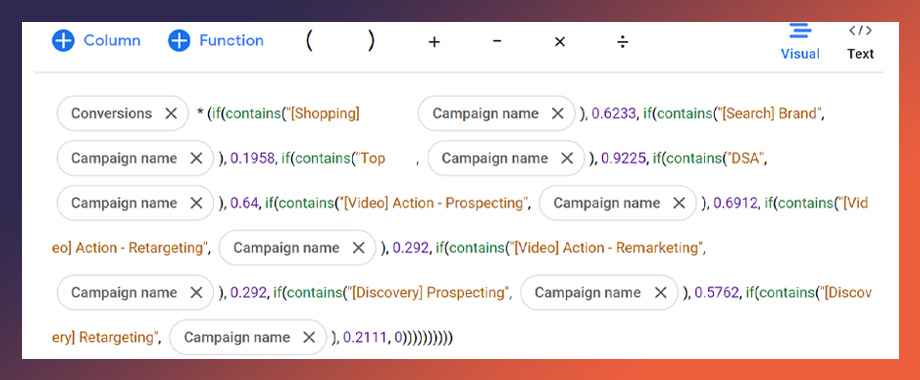
A Formula for Success
Complex input, but a remarkably simple output. And since incrementality is different no matter what you’re doing — Search-Brand or Non-Brand, Retargeting or Prospectic — this formula is the key. It lets us transform the value of conversions relative to the incrementality of each campaign.
That, in turn, empowers us to do the following:
- Determine which campaigns are driving the highest incremental lift.
- Optimize toward the campaigns that are delivering the highest incremental lift.
- Gather actionable insights from successful — and unsuccessful — campaigns.
- Paint a more complete picture of incremental performance for our clients.
What Custom Attribution Looks Like
We already use a third-party measurement tool (Measured) for our clients. Measured takes all of a client’s paid traffic and assigns it an incrementality percentage. This is what gives us the insights we mentioned above.
By plugging in the above formula, we can cut through the clutter. We can then avoid driving traffic to campaigns that were already converting anyway, and start putting resources towards campaigns that are driving the true conversions.
Below, you can see it appear under the column “Conv(i)”:
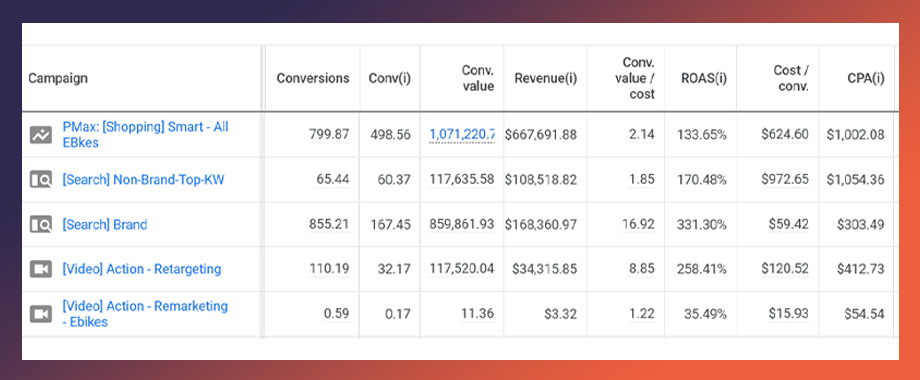
This provides a first-glance look at what campaigns are really driving performance.
We did this recently with a client, Aventon, who promptly agreed to use the new custom columns feature. The results? Not only are the insights more obvious when paired right next to “Conversions,” but we’ve seen improvement in Aventon’s overall DTC sales.
Use Every Tool at Your Disposal
Incrementality isn’t a new concept. We aren’t reinventing the wheel. But Google Ads’ new custom columns with custom formulas are sort of like a much-improved wheel. Incorporating our third-party data, we’re now able to view true conversions at the drop of a hat.
This helps us optimize Google Ads campaigns with split-second decisions. It’s a complicated formula, but the end result is always the same: figuring out the best campaigns for your ad dollars.
Whether you want track the incrementality of your Black Friday and Cyber Monday paid media campaigns or your’e looking to implement this process for the longterm, we can help. Reach out and let’s talk about building your business.
About the author: Shawn Assad is a former US Marine who earned his B.A in Psychology from California State University, Northridge followed by an M.B.A. from Pepperdine University. Shawn has been working in digital marketing for 5 years with a passion for data and his two cats.




