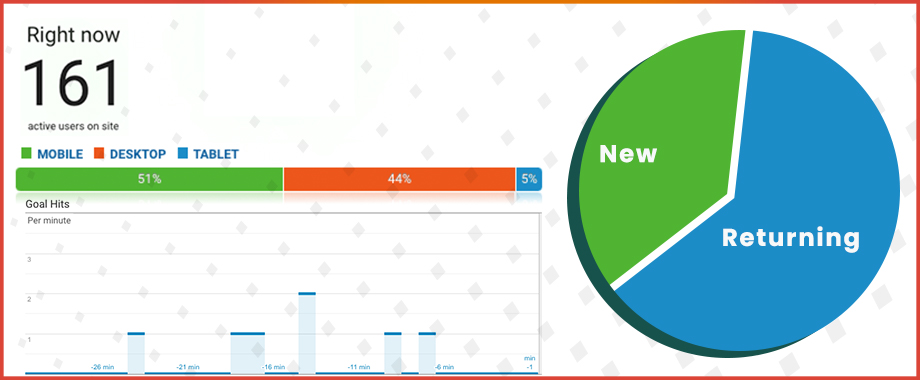How To Track Your Paid Social Ads Using Google Analytics: A Guide

Google Analytics is one of the most trusted and valuable tools that digital marketers have. It allows you to determine which social networks your audience prefers and helps you learn exactly the type of content they engage with. Social media spend in the United States is projected to reach $56 billion by the end of this year, more than double the growth from just five years ago. This makes it imperative that your e-commerce brand track the performance of your ads every step of the way.
Incorporating Google Analytics conversion tracking into your digital marketing strategy will help you accurately measure the impact of your efforts in a cost-effective and resourceful way. Let’s learn how it works and what you can track.
Set Up Your Social Media Marketing Dashboard in Google Analytics
There’s only so much likes, shares, comments, and the number of followers can tell you about the performance of your social media pages. Using Google Analytics tracking can help your brand dissect the real engagement and value of your users and the content that you post.
Once you’ve set up a Google Analytics page, look for the ‘Source/Medium’ report where all the relevant details about your social media traffic will sit. If you’re setting up GA tracking for the first time, Google’s in-depth guide will help you navigate each step.
You will be able to link your e-commerce website to Google Analytics, set up admins who can access the data, and create specific goals for each social media ad. Every time a user clicks through from your social media ad, you will be able to see which channel, campaign and audience they came from, and which ad brought them there.
Analyzing Your Social Media Report
Social media reports from Google analytics break down the return on ad spend (ROAS) and impact of each of your social media campaigns. Go to your Google Analytics dashboard, and navigate to the ‘Acquisitions’ option and then ‘Social’. Here you’ll be able to access the six main social media reports that Google Analytics tracks and gives you:
-
Users Flow Report
Helps you track the path your visitors take to your website and analyze their navigation through the various pages. You’ll be able to decipher whether those who come through other digital ads behave differently from those who find you through a social media link, and see which social media channels bring in the most traffic.
-
Overview Report
Ideal for when you need a summary of the performance of your social network traffic and performance. Quickly learn how many conversions your social media channels bring and how many contribute to completing your set goals.
-
Landing Page Report
Shows you which URLs, or landing pages, users end up on when they click through from links on social ads. Here you can view engagement levels for each URL, get a breakdown of each session and track the source social networks for each URL as well.
-
Network Referral Report
Use this to pinpoint the performance of each individual social media channel. You’ll be presented with a run-down of each different platform sorted by social network which allows you to compare sessions, page views, and engagement against each other.
-
Conversion Report
Extremely useful for those with an e-commerce business, this report provides data relating to e-commerce conversions by users from social channels.
-
Plugins Report
The Google Analytics social plugins report shows how often the social share buttons on your website are clicked and for which content. You can also track the number of ‘likes’ and ‘shares’ you get on a post.
Social Media Success and Google Analytics
Implement Google Analytics to create, enhance, and track your social media and digital marketing strategies while applying targeted actions to boost traffic, sales, and conversions on social media. It takes time to see the fruits of your labor come into fruition when it comes to digital marketing, but utilizing Google Analytics from the get-go ensures that you have access to valuable data when you need it.
Our team would be happy to guide you through the intricate maze of boosting and tracking your social media campaigns using Google Analytics. Drop us an email, and we’ll take it from there.
About the author: Joanne has lived in five countries and is always on the hunt for a new city to explore. After a Masters in English Literature from the University of Leeds, she landed an internship at Google that ignited her passion for all things digital. She has 10 years of experience in content writing, reads 2 books a week, and loves ‘90s pop culture.